Introduction
In computing, a virtual machine (VM) is an emulation of a given computer system, while an emulator is a piece of software that enables one computer system (called the host) to run the software of another computer system (called the guest).
Virtual HIL Device is no different. It is a software toolbox within a HIL toolchain that enables HIL models to run on a PC instead of on a HIL device. Virtual HIL Device is not a simulator or a circuit compiler that is supposed to make your simulation run faster. It is a true HIL emulator that runs the same code that runs on the proprietary HIL processor and communicates with the same HIL toolchain with all of its advanced features such as scope, capture, Python API, and HIL SCADA. In other words, Virtual HIL Device brings signature Typhoon HIL interactivity to a desktop application.
The result is a number of impressive new options available to HIL engineers:
1. Test drive your HIL without the actual HIL device
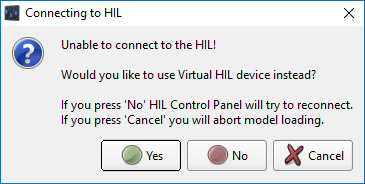
A virtual HIL Device is the closest you can get to the real HIL experience with a truly seamless transition from non-real-time HIL emulation to real-time HIL emulation. After all, it is all one and the same toolchain. Simply select “Virtual HIL Device” in the model settings dialog, build and compile your models, and run your Virtual HIL Device like you would the real HIL device.
2. Speed up model development
No matter how many HIL devices your organization already has, during collaborative modeling and test development efforts it is never enough. This is where Virtual HIL Devices come in handy. Each developer works on their part of the system using their Virtual HIL Device that emulates a single or a number of parallel HIL devices. Finally, when everything works as expected all the developers simply run their models and tests on the actual HIL device(s). It is that easy.
3. Develop test scripts on the Virtual HIL
Writing reliable test scripts requires serious programming effort with a robust testing schedule of the scripts themselves, and yet somehow all the HIL machines seem to be constantly occupied to help test the latest (and extremely urgent) software modifications that were required by a very important customer. With Virtual HIL Device, you can finally relax, and do the bulk of your script development work on a Virtual HIL Device and let the real HIL machines do their work during off-hours.
4. Learn to HIL anytime and anywhere. Even if you don’t have a HIL device
Advanced webinars and HIL coursework are instrumental in keeping the HIL community up to speed with the latest developments and new features of their platforms. Likewise, introductory webinars and coursework help novice users make their first steps in the HIL environment. For the first time, Virtual HIL Devices allow true hands-on participation in numerous online and offline learning activities without the physical HIL device.
5. Run the models on the HIL devices (or clusters of HIL devices) you do not yet have in-house
Want to take the latest HIL hardware (even the one that is not yet released) out for a spin on your toughest HIL problems? Want to minimize the risk of acquiring new HIL equipment? You do not believe in all these vertical-integration and Python-programing-language advantages you keep hearing about? Or you simply want to specify the size of the HIL cluster required to model your microgrid? No problem, Virtual HIL Device is there to provide all the answers.
Virtual HIL Device is a new technology. Once running only on high-performance proprietary processor architectures, its game-changing, fixed-time-step, non-iterative algorithms are nowadays running on your PC. Test drive it and let us know what you think. We are looking forward to your feedback.
Credits
Author | Nikola Fisher Celanovic
Visuals | Typhoon HIL
Editor | Debora Santo



